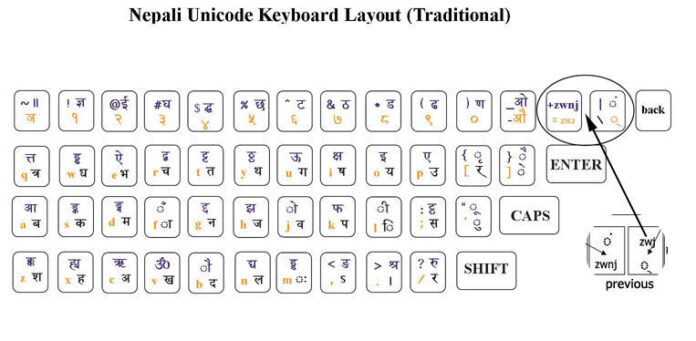Typing in Nepali on Windows and mobile has become very simple with Nepali Unicode. Whether you are searching for Nepali Unicode Romanized download, Nepali Unicode Traditional keyboard layout, or Preeti to Unicode converter tools, this detailed guide includes everything along with download and installation instructions.
What is Nepali Unicode?
Nepali Unicode is an official Nepali typing standard that allows writing Nepali characters (क, ख, ग, च…) in computers and smartphones. It supports Nepali Unicode characters, symbols, and format that display properly on every device and browser.
It removes the need for legacy fonts like Preeti and supports online forms, official documents, email communication, social media posts, and web content.
Nepali Unicode Keyboard Types
There are mainly three popular Nepali Unicode keyboard layouts used in Nepal:
| Keyboard Type | Description | Best For |
|---|---|---|
| Nepali Unicode Romanized | Type Nepali using English letters. Example: “namaste” becomes “नमस्ते” | Beginners |
| Nepali Unicode Traditional | Keyboard layout similar to Preeti typing system | Skilled and office typists |
| Nepal Bhasa Unicode | Designed for the Nepal Bhasa writing system | Newar community and language users |
Both Romanized and Traditional versions are available for 32-bit and 64-bit systems, including Nepali Unicode Traditional 64 bit.
Nepali Unicode Download for Windows PC
You can get the following options depending on your need:
- Nepali Unicode download
- Nepali Unicode Romanized download
- Nepali Unicode Traditional layout
- Nepali Unicode keyboard
- Nepali Unicode typing tools
- Nepali font Unicode installation by Control Panel
Installation steps:
- Download the installer file
- Extract ZIP (if compressed)
- Run the setup
- Switch typing language using Alt + Shift
This makes Nepali typing system-wide and works in Word, Excel, browsers, and design software.
Preeti to Unicode Convert Tools
Most old documents in Nepal are typed in Preeti font. They can be converted using:
- Preeti to Unicode Ashesh
- Artha Sarokar Preeti to Unicode
- Preeti to Unicode online converter tools
Simply paste the Preeti text, convert, and copy Unicode output. Useful for official and academic documents.
Nepali Unicode Converter Features
Additional tools include:
- Nepali Unicode converter
- Nepali Unicode characters
- Nepali Unicode format
- Nepali Unicode v2
- Nepali Unicode symbols
These are important for formatting website content, social media posts, and writing Nepali blogs properly.
Why Nepali Should Be Typed in Unicode
- Universal compatibility across devices
- Standard for government and legal documentation
- Easy sharing without font issues
- Perfect for web publishing and social media
Preeti typing is slowly being replaced by Unicode due to its wide support and standard format.
Conclusion
Nepali Unicode has made digital communication in Nepali easier and more professional. Whether you choose Romanized or Traditional typing, installing Nepali Unicode on your computer or mobile enables accurate Nepali language writing everywhere. This guide helps you select the right keyboard layout, download the correct version, and use converter tools when needed.
What is Nepali Unicode?
Nepali Unicode is a digital encoding system that allows users to type and read Nepali fonts in Romanized as well as traditional Devanagari format across any device or platform.
Why is Nepali Unicode important?
Nepali Unicode ensures standardized readability of Nepali text in all browsers, apps, operating systems, and digital platforms.
What is Romanized Nepali Unicode?
Romanized Nepali Unicode allows users to type Nepali by using English characters which automatically convert into Nepali letters.
How to download Nepali Unicode?
You can download Nepali Unicode keyboard software or Nepali typing tools depending on your device like Windows, Mac, or Android.
Does Nepali Unicode work offline?
Yes, Nepali Unicode software and keyboard layouts can be used offline once installed properly on your system.